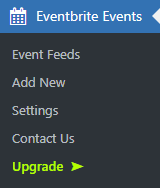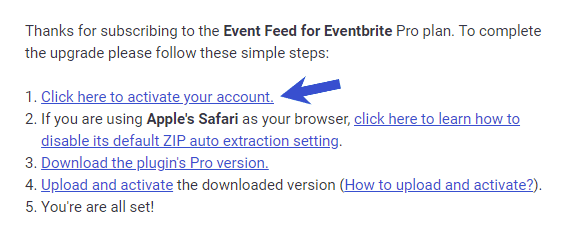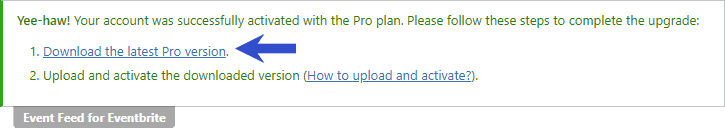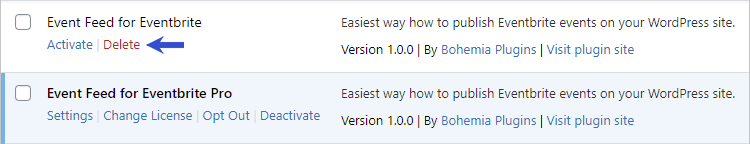Getting Started
Customizing Event Feed
- Creating event feed
- Choosing layout
- Responsive settings
- Customizing color
- Displayed information
- Event details popup
- Ticket checkout
- Event filters
Publishing Event Feed
Global Settings
Guides
Upgrading to Pro
If you are using the Free version of the Event Feed for Eventbrite and wish to upgrade to the Pro version, you can follow the steps below.
Purchasing the Pro version#
First, navigate to Eventbrite Events → Upgrade and click on the “Upgrade Now” button under the Pro plan. You will be redirected to the Secure Checkout, where you can fill in your payment details. Alternatively, you can upgrade your license from our website.
Activating your account#
After the successful payment, you will receive the activation e-mail to the e-mail address you entered in the payment details. This e-mail will include all the information about your new license.
Click on the activation link in the received e-mail.
Downloading and activating the Pro version#
After activating your account, download the Pro version of the plugin. You will find the download link in the activation e-mail and also in the successful license activation notice in the WordPress admin dashboard.
Install the Pro version of the plugin on your website and activate it.
After successful installation, navigate to “Plugins” in the WordPress admin dashboard. You should now see both Free and Pro versions installed.
You can delete the Free version of the plugin because it is not needed anymore. Don’t worry; you will not lose your settings as they are safely stored in the database.
That’s it, your Pro version is now installed and activated.
Last updated on October 12, 2021