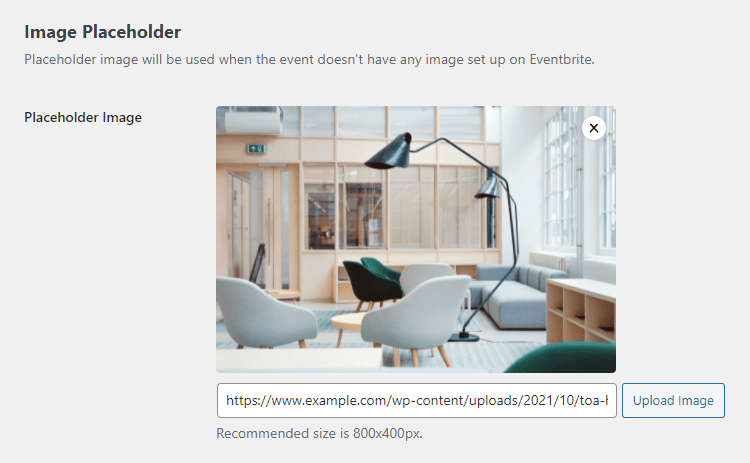Getting Started
Customizing Event Feed
- Creating event feed
- Choosing layout
- Responsive settings
- Customizing color
- Displayed information
- Event details popup
- Ticket checkout
- Event filters
Publishing Event Feed
Global Settings
Guides
Placeholder image
The placeholder image is a fallback image used if there is no event image set on the Eventbrite.
You can set the placeholder image globally in the settings. Go to Eventbrite Events → Settings, and select the “Appearance” tab on top of the Settings page.
We recommended uploading an image with the exact dimensions of 800×400 pixels. If you upload a bigger image, it will be automatically cropped.
Last updated on October 11, 2021
Print