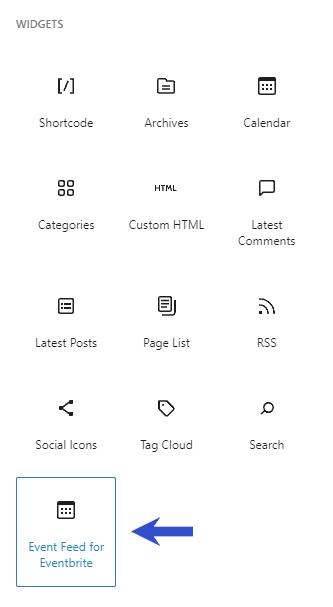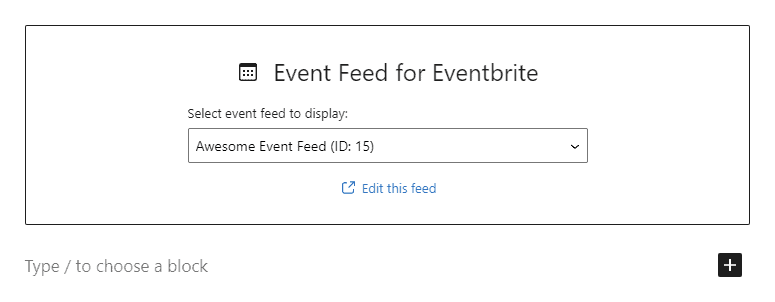Getting Started
Customizing Event Feed
- Creating event feed
- Choosing layout
- Responsive settings
- Customizing color
- Displayed information
- Event details popup
- Ticket checkout
- Event filters
Publishing Event Feed
Global Settings
Guides
Gutenberg block
When publishing your event feed, you have more options for inserting it into the post/page. If you use Gutenberg editor, the most convenient way is to use our block.
After creating your event feed in the WordPress dashboard’s “Eventbrite Events” section, the new block should appear in the list of available blocks in your Gutenberg editor. You can find it under the “Widgets” category.
After inserting a block into your post/page, click on the select input and choose the event feed you want to display. You can also click on the “Edit this feed” link to edit the selected event feed. Don’t worry; the editing screen will be opened in the new browser’s window, so you will not lose your editing progress.
When you are happy with the changes, save the post/page and see the event feed successfully published.
Last updated on October 11, 2021