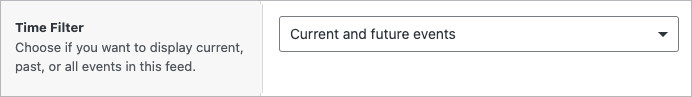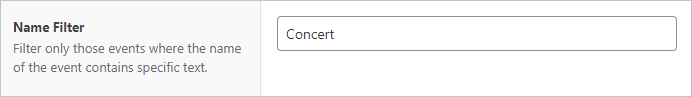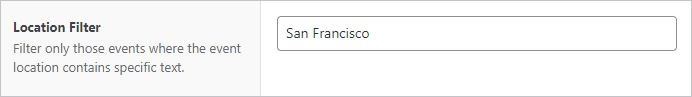Getting Started
Customizing Event Feed
- Creating event feed
- Choosing layout
- Responsive settings
- Customizing color
- Displayed information
- Event details popup
- Ticket checkout
- Event filters
Publishing Event Feed
Global Settings
Guides
Event filters
Event filters allow you to filter out which Eventbrite events will be displayed in your feed based on time, privacy, venue type, name, and location.
Privacy Filter#
You can mark your events either public or private on Eventbrite. Private events will not be visible on Eventbrite and in the search engines. In the Event Feed for Eventbrite, you have the option to override these settings.
Either you can show all events regardless of their privacy settings, or just one of the mentioned groups. You can, for example, create the event feed only consisting of private events and display it exclusively to your premium members.
The default value of this filter is to show both public and private events.
Time Filter#
Time Filter allows you to show either current and future events or past events.
Venue Filter#
With Venue Filter, you can choose to show only events with the defined venue, only online events, or both.
The default value of this filter is to display all events.
Name Filter#
Name Filter allows you to show only those events whose name contains a specific text.
Location Filter#
Location Filter allows you to show only those events whose location contains a specific text. It looks for a match in the following location fields:
- Venue name
- Address 1
- Address 2
- City
- Region
- Postal code
- Country
Description Filter#
Description Filter allows you to show only those events whose description contains a specific text.
Organizer Filter (beta)#
Organizer Filter allows you to show only those events organized by a specific organizer. This feature is currently in beta, so you need to manually enter organizer ID (we will improve this later).
You can find the ID by going to the organization settings in Eventbrite, and clicking on the organizer’s profile. Now simply copy last number from the current URL and paste it into the Organizer Filter field.
E.g. if your URL looks like this: https://www.eventbrite.com/organizations/info/profile/33387738543, the organizer ID will be: 33387738543.
Last updated on May 13, 2024