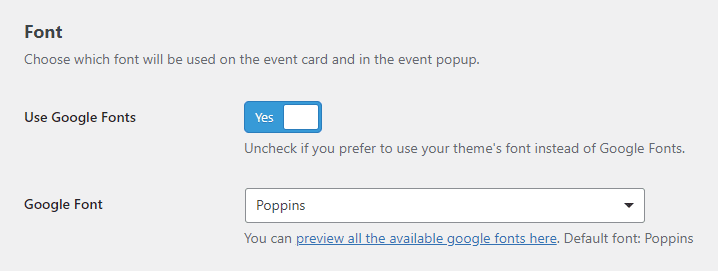Getting Started
Customizing Event Feed
- Creating event feed
- Choosing layout
- Responsive settings
- Customizing color
- Displayed information
- Event details popup
- Ticket checkout
- Event filters
Publishing Event Feed
Global Settings
Guides
Changing font
By default, Event Feed for Eventbrite inherits the font family from the active theme. However, you can choose an alternative from the Google Fonts library.
To change the default font family, go to Eventbrite Events → Settings, and select the “Appearance” tab on top of the Settings page. Next, turn on the “Use Google Fonts” option and choose the font family you want to use in your event feeds. You can browse all the available Google Fonts here.
Selected Google Font will be loaded only on pages containing the event feed.
The font family will be changed everywhere except for the Ticket Checkout – we can’t alter it there because it is served directly by Eventbrite (in an iframe).
Last updated on October 11, 2021
Print